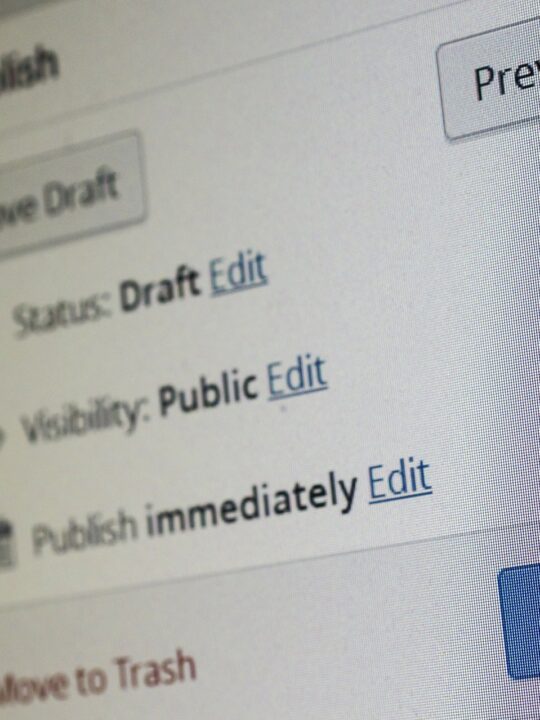Web accessibility is unfortunately still one of the most overlooked aspects of designing a website. There is a common misconception that designing an accessible website means sacrificing the aesthetics, or that it’s not worth the effort. However, with users accessing the web in a growing number of ways, creating web designs that are universal and highly accessible has become more and more essential to the success of not only the website, but the company itself. Here we’ve listed some top design tips from accessiBe to help you come up with a website design that’s easy for everybody to use regardless of their abilities.
 Meaningful Title Attributes
Meaningful Title Attributes
Title attributes are short summaries that will describe where a hyperlink takes the user who clicks on it. When coming up with title attributes, it’s worth keeping screen reader users in mind. If the title attribute is the same as the link text, this doesn’t provide any added value.
Interactive Element Placement
Identify important user interface controls and hyperlinks that your users will need to access on one of your web pages, and determine how many times you need to press the tab key to get to it. If you had to press it a lot of times or could not get to it fast enough, it’s important to change this since users who cannot use a conventional point-to-interact device such as mouse will struggle. To get around this issue, make sure that any important links and interactions are placed as high up as possible on your webpages.
Use Correct Headings
Heading tags are important for screen reader users, since they allow them to easily jump to the sections of the website that they are interested in. Many web designers will neglect headings, but while it may not have a huge impact on how a seeing person may interact with your website, it can make the experience substantially more difficult for somebody with a visual impairment who uses a screen reader to access the web.
Label Form Elements
HTML forms are one of the primary ways to interact with a website, so making sure that you are using the correct markup is essential for accessible design. Make sure that input elements are labeled with text that is descriptive and meaningful to make sure that the user has clear instructions on what they should be providing.
Test Your Website
Finally, even if you think that your web design is accessible, you might be surprised to find that there are still some areas that could be improved. The best way to make sure that your website’s design is as accessible as possible is to test it using the free auditing service from accessiBe. Users that have reviewed accessiBe report that this testing has provided them with peace of mind regarding how their customers and clients are able to access their website, and the ongoing tools for maintenance and compliance enable them to save a serious amount of time.
Accessible website design is always worth keeping in mind no matter who your target audience is.